PB Expedited Delivery FAQs¶
See also:
What are the Latest USPS Price Changes? in the Rates FAQs
What are the cutoff times for USPS shipments and manifests?¶
To include the current day’s date on a USPS® label, you must issue the Create Shipment request before 8 p.m. local time. After 8 p.m. local time, the label will get the next day’s date. (If shipping from a military-origin address, the cutoff time is different, as described further down.)
To include a shipment on the current day’s SCAN form, you must issue the Create Manifest request before 8 p.m. local time. If you issue the request after 8 p.m. local time, the API requires you to set the manifest’s submissionDate field to the next day or later. (The cutoff time is different for a military-origin address, as described further down.)
For both the Create Shipment and Create Manifest API requests, local time is based on the induction postal code specified in the request. If the induction postal code is absent, local time is based on the state listed in the sender’s address. For states with two time zones, local time is based on the part of the state with the larger population. For more information, see How is the local time zone determined for USPS shipments and manifests?
Note: Transaction Reports do not use local time for transactions but instead use UTC/GMT.
If an eligible shipment has not been added to a SCAN form by 6 a.m. UTC/GMT, Pitney Bowes auto-manifests the shipment. The following table shows the auto-manifest time in local time for each U.S. time zone:
Time Zone |
Cutoff Time for
|
Auto-Manifest
|
|---|---|---|
Eastern |
8 p.m. EST/EDT |
1 a.m. EST / 2 a.m. EDT |
Central |
8 p.m. CST/CDT |
12 a.m. CST / 1 a.m. CDT |
Mountain |
8 p.m. MST/MDT |
11 p.m. MST / 12 a.m. MDT |
Pacific |
8 p.m. PST/PDT |
10 p.m. PST / 11 p.m. PDT |
Alaska |
8 p.m. AKST/AKDT |
9 p.m. AKST / 10 p.m. AKDT |
Hawaii-Aleutian |
8 p.m. HAST |
8 p.m. HAST |
Military-Origin Addresses: For military-origin addresses (APO/FPO/DPO), the cutoff times are in UTC/GMT, as show in the following table:
Origin |
Cutoff Time for
|
Auto-Manifest
|
|---|---|---|
Armed Forces in Europe, the Middle East, Africa, and Canada (AE) |
8:00 p.m. UTC |
6 a.m. UTC the next calendar day |
Armed Forces in the Pacific (AP) |
8:00 p.m. UTC |
6 a.m. UTC the next calendar day |
How do I know if USPS has suspended service to a location?¶
To view any disruptions to residential domestic service, see the following USPS service alert page: https://about.usps.com/newsroom/service-alerts/weather-updates-residential.htm
To view any disruptions to international service, see: https://about.usps.com/newsroom/service-alerts/international/welcome.htm
For all service disruptions, see: https://about.usps.com/newsroom/service-alerts/
How do I know the input parameters for a USPS special service?¶
The Carrier Rules API lists the input parameters for a special service. In the Carrier Rules response, locate the service type and parcel type you are using and then locate the special service (specialServiceId). The special service’s inputParameterRules array lists the available parameters and indicates if a parameter is required. If the special service has no inputParameterRules array, the service takes no input parameters.
The following illustration shows how the response returned by the Carrier Rules API maps to the elements in a shipment or rate request:
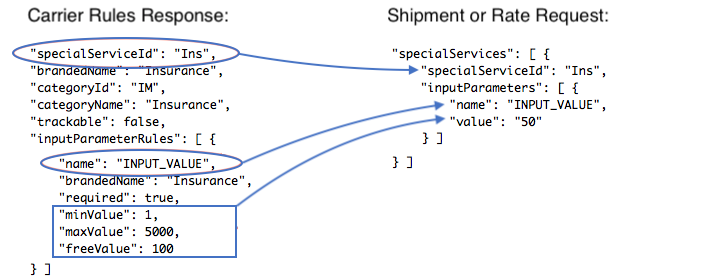
Note: The response returned by the Carrier Rules API is large. It is recommended that you make the API call only once a day and cache the returned data.
Which USPS transactions require a trackable special service?¶
The APIs require almost all USPS shipments (with very few exceptions) be trackable. While some services are automatically trackable, others are not and require the addition of a trackable special service. For the latter group, you can add a no-charge special service, such as Delivery Confirmation (DelCon).
To determine if a service-and-parcel-type combination will require the addition of a trackable special service, use the Carrier Rules API.
How do I track a USPS parcel?¶
You can track parcels through either the Track a Package API or through the Track a Parcel Online.
How do I insure a USPS shipment?¶
You can use USPS insurance to insure a USPS shipment against damage or loss while in transit. To insure a shipment through USPS, include the Ins special service in the rates.specialServices array when creating the shipment and specify the insured value. For example:
{
"specialServiceId": "Ins",
"inputParameters": [ {
"name": "INPUT_VALUE",
"value": "50"
} ]
}
For domestic shipments, see the domestic fees section of the USPS price list.
For international shipments, USPS insurance is available for Priority Mail International (PMI) and Priority Mail Express International (EMI). For more information, see this section of the USPS Price List and see the USPS Priority Mail International Insurance page.
How do I file an insurance claim for a USPS shipment?¶
To file an insurance claim for a shipment, please visit the USPS Claims site. You must provide the following:
Tracking number
Proof of insurance
Proof of value (receipt, paid invoice). Note: You can print the shipment receipt at the time of print by using the SHIPPING_LABEL_RECEIPT option in the
shipmentOptionsarray when creating a label.
How do I file a Delivery Guarantee claim?¶
Do the APIs support E-DELCON?¶
Yes. The APIs automatically add E-DELCON to eligible international shipments. Do not try to add E-DELCON manually. E-DELCON (the Electronic USPS Delivery Confirmation International Service, also known as E-USPS DELCON INTL) provides door-to-door international tracking at no charge. A shipment is eligible for E-DELCON if it uses the First-Class Package International Service (FCPIS) and if the destination country participates. To see if your shipment includes E-DELCON, view the tracking number, as shown in the parcelTrackingNumber field in the Create Shipment response. If the shipment includes in E-DELCON, the tracking number starts with LZ. If the shipment does not include E-DELCON, the tracking number starts with the letters “UA”.
To check delivery status for an international shipment, use either the Track a Package API or the USPS tracking page. For additional information on E-DELCON, see this description from USPS. For participating countries, see this article from USPS.
Do all USPS services return transit times?¶
The Create Shipment request returns transit time for a USPS service if the includeDeliveryCommitment query parameter is set to true in the request. The APIs return transit times for all USPS services, including all domestic and international services.
See also: Pitney Bowes Delivery Guarantee
Note the following:
Delivery transit time information is based on information provided by USPS. Domestic transit times are updated quarterly. International transit times are not updated on any particular schedule.
Delivery transit time information is based on the Origin and Destination Postal Codes, as well as the time of day the label is printed. Please keep in mind that one-day delivery commitments assume the package will be at the Post Office by a certain time.
As of this writing, USPS Priority Mail Express (a.k.a. Express Mail) is the only USPS Service that guarantees a particular delivery date and/or time, such as “10:30AM”, “12:00 Noon”, “3:00PM”, etc.
The following is an example of returned transit times for a domestic shipment:
{
"minEstimatedNumberOfDays": "2",
"maxEstimatedNumberOfDays": "2",
"estimatedDeliveryDateTime": "2016-06-25",
"guarantee": "NONE",
"additionalDetails": "By end of Day"
}
The following is an example of returned transit times for an international shipment:
{
"minEstimatedNumberOfDays": "6",
"maxEstimatedNumberOfDays": "14",
"estimatedDeliveryDateTime": "",
"guarantee": "NONE",
"additionalDetails": "6 - 14 business days to many major markets"
}